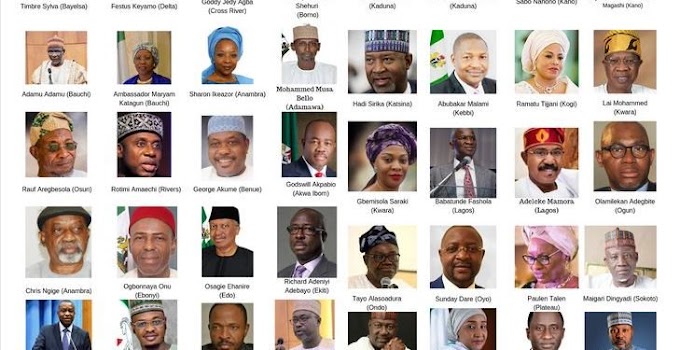The National Examinations Council (NECO) has published the results of candidates, who sat for the November/December 2019 Senior Secondary Certificate Examination (SSCE) for external candidates.
The announcement was made by Mohammed Gana, the Acting Registrar of the Council on Thursday.
Below is the breakdown of the result:
- 65,207 candidates sat for English language, out of which 41,214, representing 63% got either Distinction or Credit.
- 66,398 candidates sat for Mathematics, out of which 54,565, representing 82.18% got either Distinction or Credit.
- 33,576 candidates, representing 48.68% got five credits and above, including English Language and Mathematics.
To check your NECO GCE Result follow the procedures provided on this page for guidelines:
Step 1: Visit any of the NECO offices nationwide to purchase the NECO result checking scratch card
Step 2: On your PC or Mobile device launch a browser and type https://result.neco.gov.ng/
Step 3: Select your exam year i.e 2019
Step 4: Select your exam type i.e SSCE EXTERNAL (NOV/DEC)
Step 5: Enter your Token Number
Step 6: Enter your Registration Number
Step 7: Click Check Result
NOTE: You will need a Token Number to be able to check your result. If you followed these steps and do not have a token number simply click or tap on Purchase Token.